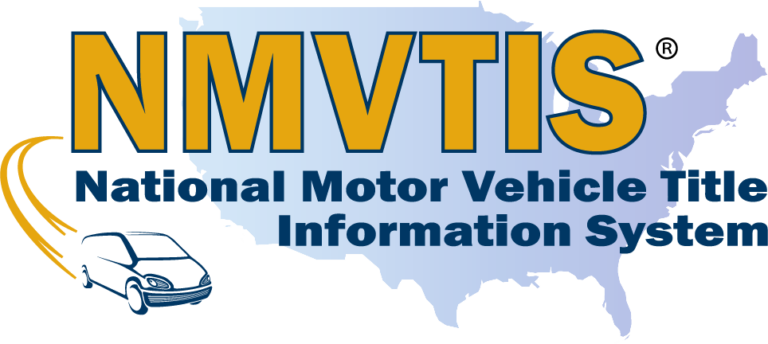Frequently Asked Questions

Where does your vehicle data come from in the VINsData History Reports?
The data in VINsData History Reports comes from a variety of sources, including the National Motor Vehicle Title Information System (NMVTIS), police, fire, and insurance records, vehicle value providers, state and federal databases, data aggregators, and other proprietary sources.
NMVTIS is managed by the American Association of Motor Vehicle Administrators (AAMVA) and overseen by the U.S. Department of Justice. It is the only U.S. database into which all states, insurance companies, and junkyards are federally required to report their data. Many state DMVs use NMVTIS for checking vehicle histories during titling, ensuring alignment with your state’s DMV records.
You can learn more from our Report Sections and Data Sources pages to understand how to read our reports and where the data originates.
What is The National Motor Vehicle Title Information System (NMVTIS)?
The National Motor Vehicle Title Information System (NMVTIS) was established through the Federal Anti-Car Theft Act of 1992 to protect consumers from fraud.
NMVTIS helps prevent title washing, where a vehicle branded as Salvage or Junk in one state is re-titled without the brand in another state, leaving buyers unaware of the vehicle’s true condition. VIN cloning, where a VIN from one vehicle is fraudulently assigned to another, is another fraud type NMVTIS helps prevent.
VINsData History, through NMVTIS, offers more than 60 vehicle brands such as ‘Salvage’ or ‘Flood’, helping consumers avoid buying damaged vehicles. The data also includes junk, salvage, and insurance total loss records from companies mandated to report to NMVTIS, making it the most comprehensive source for damaged vehicle reporting.
VINsData provides this NMVTIS data in real-time when you request a report.
What does it mean when there isn’t any data available for my VIN?
When VINsData does not have sufficient information for a VIN, no report will be generated, and you won’t be charged. An authorization may appear on your card temporarily but will be released within 24 hours.
Common reasons for missing data include:
Vehicle titled in non-participating NMVTIS states such as Washington D.C., Hawaii, Kansas, Tennessee, or Vermont.
No junkyard, salvage auction, or insurance records for that VIN.
The vehicle is new or has never been titled.
Incorrect or fabricated VIN.
What states are available in the NMVTIS system?
All 50 states and the District of Columbia participate at various levels. Some provide full data, while others are still developing full integration. VINsData History includes junk, salvage, and total loss data from all 51 states and jurisdictions.
Hawaii is expected to achieve full NMVTIS compliance soon.
Does VINsData History provide vehicle history reports for motorcycles, Powersport vehicles, commercial trucks, and RVs?
Yes, VINsData specializes in reports for motorcycles, medium and heavy commercial trucks, buses, RVs, and motorhomes. Powersports vehicles like ATVs, OHVs, and snowmobiles are also supported where they are titled by state DMVs. Limited data for commercial trailers and towed campers is also available.
Does VINsData History provide vehicle history reports for classic cars?
VINsData History offers reports for classic cars (vehicles older than 1981 with less than 17-character VINs) through NMVTIS and other sources. Most title and event data begins in the year 2000, depending on the state. Classic car reports include title events and vehicle values where available, but original title records may not appear.
Are VINsData History Reports available for exported vehicles or vehicles in other countries?
VINsData History Reports can be run from any country for vehicles titled in the U.S. and exported. Vehicles never titled in the U.S. will not have available records. You can run a free record check on the website to confirm.
Are all accidents included on VINsData History Reports?
VINsData History Reports include collision or damage incident information from certain states, NMVTIS, and other sources. However, not all accidents are reported to VINsData. The most severe damage incidents typically result in total loss records or DMV brands like Salvage or Rebuilt, which are available in VINsData reports.
Is the name and address of previous owners included in VINsData History Reports?
No, due to the Drivers Privacy Protection Act (DPPA), VINsData does not include names, addresses, or other personally identifiable information of previous owners. The reports show title events, brand events, odometer readings, and damage or theft records, without revealing personal information.
How can inaccurate data on a History Report be updated?
While VINsData cannot change NMVTIS records, state DMV contact information is provided to help correct inaccuracies. VINsData accepts feedback at customerservice@vinsdata.com for further assistance.
What do “Active Theft” or “Recovered Theft” records mean, and what should I do?
“Active Theft” means the vehicle is currently reported as stolen. Refer to the report’s “Other Information” section for details on whom to contact. If the record shows “Recovered Theft,” no further action is needed, but ensure the vehicle is inspected for any damage.
What does an “Open Lien” record mean, and what should I do?
An “Open Lien” indicates an outstanding loan reported on the vehicle. The lienholder’s details are usually provided. Contact the lienholder with the VIN and report for resolution.
What does “Open Recall” mean?
“Open Recall” means the vehicle has an active recall reported by the manufacturer or NHTSA. VINsData provides this information in real-time. Recalls are repairable at no charge by an authorized dealer.
Where does vehicle value data come from and how do I use it?
Vehicle values are sourced from providers like Black Book® and NADAGuides/J.D. Power. Values should be used as guidelines, reflecting various factors such as age, condition, and sales data.
Why are vehicles reported as impounded or towed?
Vehicles can be impounded or towed by law enforcement or other entities, often due to theft recovery, abandonment, or repossession. VINsData provides this information in real-time.
What is the purpose of NMVTIS?
The National Motor Vehicle Title Information System (NMVTIS) was established to:
- Prevent the introduction or reintroduction of stolen or severely damaged vehicles into interstate commerce.
- Protect states and consumers (both individual and commercial) from fraud.
- Reduce the use of stolen vehicles for criminal purposes, including financing illegal enterprises.
- Protect consumers from unknowingly purchasing unsafe vehicles.
To learn more about NMVTIS, visit the official website at vehiclehistory.gov.
Who operates and manages NMVTIS?
The U.S. Department of Justice oversees the implementation and operation of NMVTIS, in partnership with the American Association of Motor Vehicle Administrators (AAMVA). Since 1992, AAMVA has been responsible for managing NMVTIS. You can contact AAMVA for more information at:
American Association of Motor Vehicle Administrators
4301 Wilson Boulevard, Suite 400, Arlington, Virginia 22203
Phone: (703) 522-4200
Website: www.aamva.org
How much does it cost to obtain NMVTIS information?
The cost of NMVTIS vehicle history reports varies based on the service provider. The system operates as a fee-for-service system, and by law, it is funded through user fees rather than federal funding.
What kind of information will I receive in an NMVTIS report?
NMVTIS vehicle history reports include:
- Current and previous state of title data
- Title issue date
- Latest odometer reading
- Theft history (if any)
- Any brand assigned to the vehicle and the date applied
- Salvage history, including total loss (if applicable)
VINData History reports provide NMVTIS information and additional data from other sources, such as:
- Towing and impound events
- Open lien status
- Lienholder information
- Recall information
- Vehicle values
- Accident history
- Past sales history
- Photos
- VIN specifications and decoding
For full details on what is included in NMVTIS reports, refer to the NMVTIS Consumer Access Product Disclaimer.
What types of vehicles are included in NMVTIS?
NMVTIS covers a variety of vehicles, including:
- Automobiles, buses, and trucks
- Motorcycles and Powersports vehicles (ATVs, OHVs, UTVs, snowmobiles)
- Commercial medium and heavy-duty trucks
- Recreational vehicles (motorhomes, campers)
- Pre-1981 classic vehicles (limited data)
However, some states may not provide data for all vehicle types.
How current is NMVTIS information?
The timing of data updates varies by state. While some states report and update NMVTIS data in real-time (as title transactions occur), others may update less frequently, such as within 24 hours or a few days.
Where can I obtain detailed vehicle information from a state?
To request a complete copy of a specific vehicle title record from a state, contact the current state’s motor vehicle titling agency. Visit the official NMVTIS site to find the relevant information for each state.
How can I resolve a discrepancy in an NMVTIS vehicle record?
If you believe there is a discrepancy in a vehicle history report, contact the service provider directly. Customer support information is available on each provider’s website.
Is personal information included in NMVTIS reports?
No personal identifying information is made available to individual consumers through NMVTIS. However, limited personal information is accessible for law enforcement, regulatory, and investigative purposes, as permitted by federal statutes, such as the Driver’s Privacy Protection Act (DPPA). For more information, visit the NMVTIS Privacy Policy page at vehiclehistory.gov.
Why aren’t all states fully participating in NMVTIS?
While all states are involved with NMVTIS, participation levels vary. Some states provide data to the system and make title inquiries before issuing new titles, while others are still developing full participation. The Department of Justice is working with states to bring them into compliance. For more details, refer to the Notice Regarding State Compliance.
Why was no brand, odometer, or title information returned in my NMVTIS report?
If no information is available, it may be because participating states have not reported any data for the vehicle. For more information or questions, contact the service provider’s customer service.
For further details on NMVTIS, visit the official website at vehiclehistory.gov or refer to the NMVTIS Consumer Access Product Disclaimer.
What is a VIN?
A Vehicle Identification Number (VIN) is a unique 17-digit code that acts like a vehicle’s social security number. It is used worldwide by manufacturers to identify individual vehicles, ensuring each VIN is unique. Vehicles made before 1981 may not have unique VINs due to the absence of standardization at the time.
Where can I find my VIN?
Finding the VIN on a vehicle is easy. Common places to look include:
- On the vehicle itself:
- The VIN plate is typically located on the driver’s side dashboard, visible through the windshield.
- On the door frame or inside the door jamb of the driver’s side, where a sticker provides the VIN and other details.
- On the engine, based on the vehicle manufacturer’s specifications.
- On official documents:
- Vehicle title or registration paperwork.
- Insurance or warranty documents.
- Maintenance or repair paperwork.
For older vehicles, motorcycles, or Powersport vehicles, the VIN might be located in different areas. Contact the vehicle manufacturer for guidance.
How can I view my VINData History Report or Window Sticker again?
To access your reports:
- Log in to the VINData website by visiting the “My Account” page.
- Use your email and password (a temporary password was sent when you signed up).
- Once logged in, click “My Account” and navigate to “Active Reports.”
- Find your report by VIN and click “View Report.”
- In the upper right corner, under “Available Actions,” you can print or download the report.
Reports are accessible for 90 days after purchase. Downloaded reports can be accessed anytime.
How long can I access purchased reports?
Reports are available for 90 days from the date of purchase. Downloaded reports can be kept indefinitely.
How can I share my VINData History Reports?
Under the “Available Actions” section of your report, you can copy a link to share via websites, emails, or text messages. The link will remain active for 90 days.
What if I have multiple VINData History Report credits?
To view or use additional report credits:
- Log in and navigate to the “Dashboard.”
- Check your credits summary; if your balance is greater than zero, you can use your credits by entering a VIN to generate a report.
- If your balance is zero, you can purchase more credits.
Do VINData History Report credits expire?
No, report credits do not expire. They can be used anytime after purchase.
What information is included in VINData History Reports?
VINData History Reports provide comprehensive details to assist in vehicle buying and selling decisions, including:
- Current and historical state title data, including title dates and odometer readings.
- Title brands (e.g., salvage, junk, flood) linked to the vehicle.
- Theft and lienholder information.
- Open vehicle recalls.
- Vehicle valuations from leading providers.
- Towing and impound events.
- Sale records from dealerships or eBay Motors.
- Warranty information and vehicle specifications.
Difference between Junk/Salvage/Total Loss Information and Title/Brand Information:
- Junk, salvage, and total loss events are non-title incidents reported by junkyards, salvage yards, and insurance companies. They often indicate a vehicle was severely damaged or declared a total loss by an insurance company.
- Title and brand information come from state DMVs, marking vehicles with brands (e.g., salvage or flood) based on their condition to protect consumers. Over 70 possible brands are tracked in VINData History Reports.
Does VINData History provide accident information?
Yes, VINData History includes accident-related information when available, but not all accidents are reported. NMVTIS data, such as salvage, junk, or total loss, typically covers severe damage.
Are owner names and addresses included in reports?
No, VINData History Reports do not display previous or current owner information due to the Driver’s Privacy Protection Act (DPPA). Similar state laws also restrict disclosure of such information.
What does it mean if the odometer reading is “Exempt”?
If the odometer reading is labeled as “Exempt,” it is because the reporting state DMV does not require mileage reporting for vehicles over 10 years old or those with more than 100,000 miles.
Do VINData History Reports show stolen or recovered vehicles?
Yes, VINData History includes theft and recovery data from NMVTIS and other sources, along with insurance records of stolen vehicles.
Will the report indicate if there is an open lien on the vehicle?
Yes, VINData History Reports display open lien or loan information when reported. This includes the lienholder’s name and the date of the lien.
Are lienholder names included in reports?
When provided, lienholder names are included in the reports, as they are not subject to DPPA restrictions.
The process for buying reports and window stickers on VINsData is simple and user-friendly:
- Enter a VIN: Start by inputting the VIN (vehicle identification number) into one of the entry boxes on VINsData. Click the arrow to proceed.
- Review Available Data: VINsData will display the Year, Make, and Model of the vehicle, along with the availability of a VINsData History Report or a VINsData Window Sticker.
- Purchase Options:
- If the NMVTIS data is available, you can buy the VINsData History Report.
- You have the option to buy reports in bundles of 1, 3, or 5 to save money.
- Pre-purchase Credit: If no data or sticker is available for the VIN, you can either try another VIN or purchase a report credit for future use.
- Access Your Report: Once purchased, you can read your report directly on VINsData. If you have any questions, customer support is available.
- Returning Customers: An account is created when you make your first purchase, allowing you to log in, view, print, or buy additional reports in the future.
You can also register an account without buying reports by clicking the “sign-in” link and creating a free account.
Website Security: VINsData ensures secure transactions with SSL technology, and no credit card information is stored.
For more details, visit VINsData’s privacy policy.
What qualifies for a refund?
VINsData provides refunds for errors in title data, if you can provide evidence of the error with a state title document from a NMVTIS participating state. If the error is confirmed, a full refund for the report will be processed. Please submit your evidence to customerservice@vinsdata.com.
Refunds are not provided for missing records or omissions of current records that VINsData does not have, such as:
- Previous owner information
- Recent odometer readings
- Accident records
- Title events from non-participating NMVTIS states
Why is my credit card showing a charge for a report I didn’t receive?
If no data was available for the VIN you requested, but you don’t have a report or Window Sticker credit, an authorization might appear on your credit card. This is a hold, not a charge, and will be released by your bank within 24 hours. Hold times may vary depending on your bank.
Is this a one-time charge?
Yes, the charge for VINsData reports or credits is a one-time charge. No automatic fees or recurring charges are made for consumer accounts. You can access purchased reports for 90 days after the purchase date at no extra cost, and report credits never expire.
Does VINsData offer unlimited or bundle plans?
Dealers, lenders, auctions, and insurance companies can sign up for pre-paid bundles with varying quantities and prices. Credits purchased through these bundles never expire.
Does VINsData offer direct billing?
VINsData does not offer direct billing. Instead, all orders are processed through an online payment system. Dealers and commercial users can pre-pay for reports and use them as needed, with credits that do not expire.
How do I update or change my billing and personal information?
Log into your account on VINsData and go to the “My Account” page to update your Account Profile and Payment Methods.
How do I change my password once I’m logged in?
You can change your password from the “Account Profile” section of your account page. If needed, customer service can assist with any issues.
How do I reset a lost password?
Go to the VINsData home page, click “Sign In” in the top right corner, enter your email, and click “Forgot Password.” You will receive an email with a link to reset your password. Customer service can also assist if necessary.
How do I cancel my account?
To cancel your account, go to the “My Account” section on the VINsData website, click “Account Profile,” then select “Cancel My Account.” Your account will be cancelled within 24 hours.